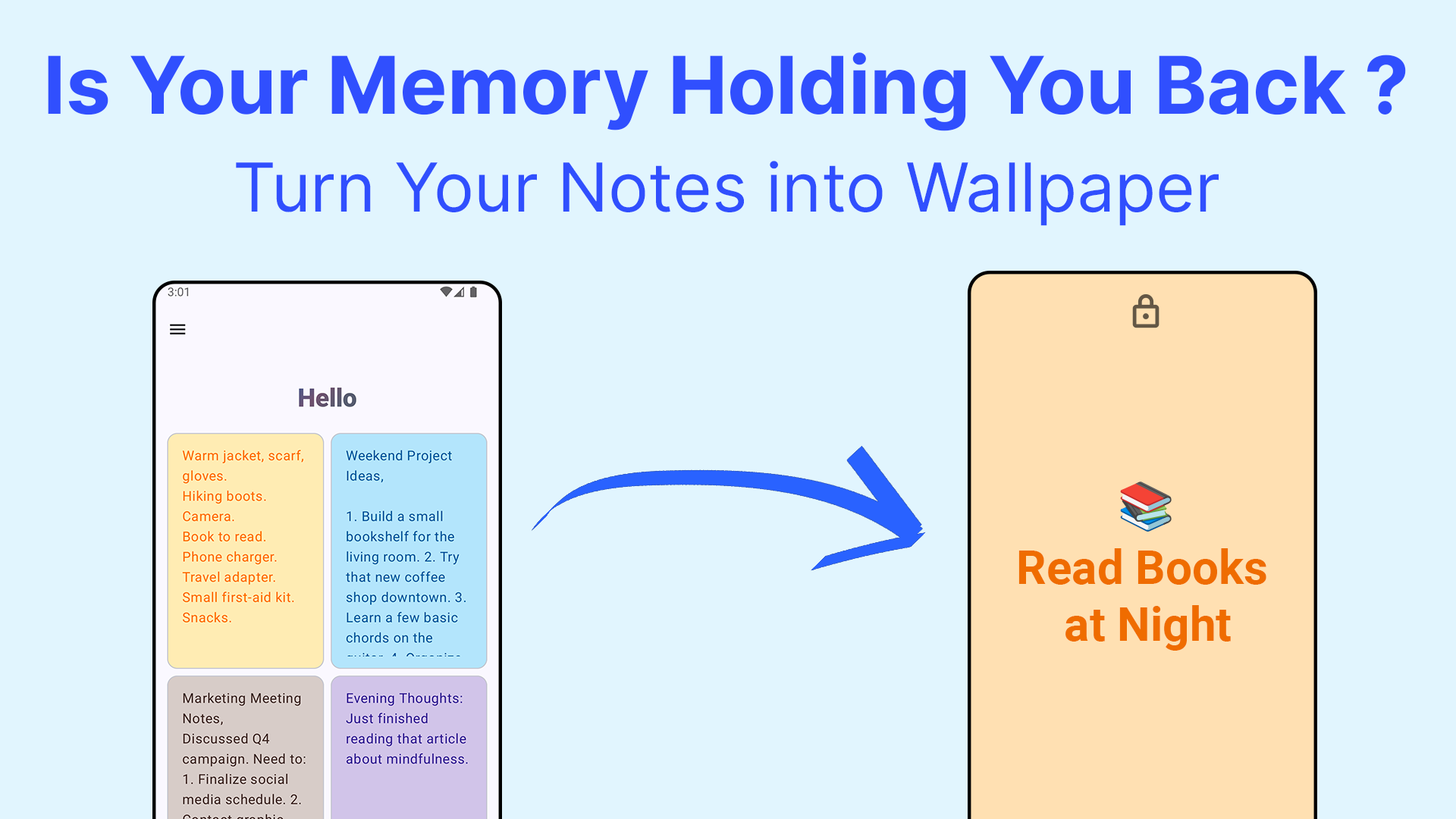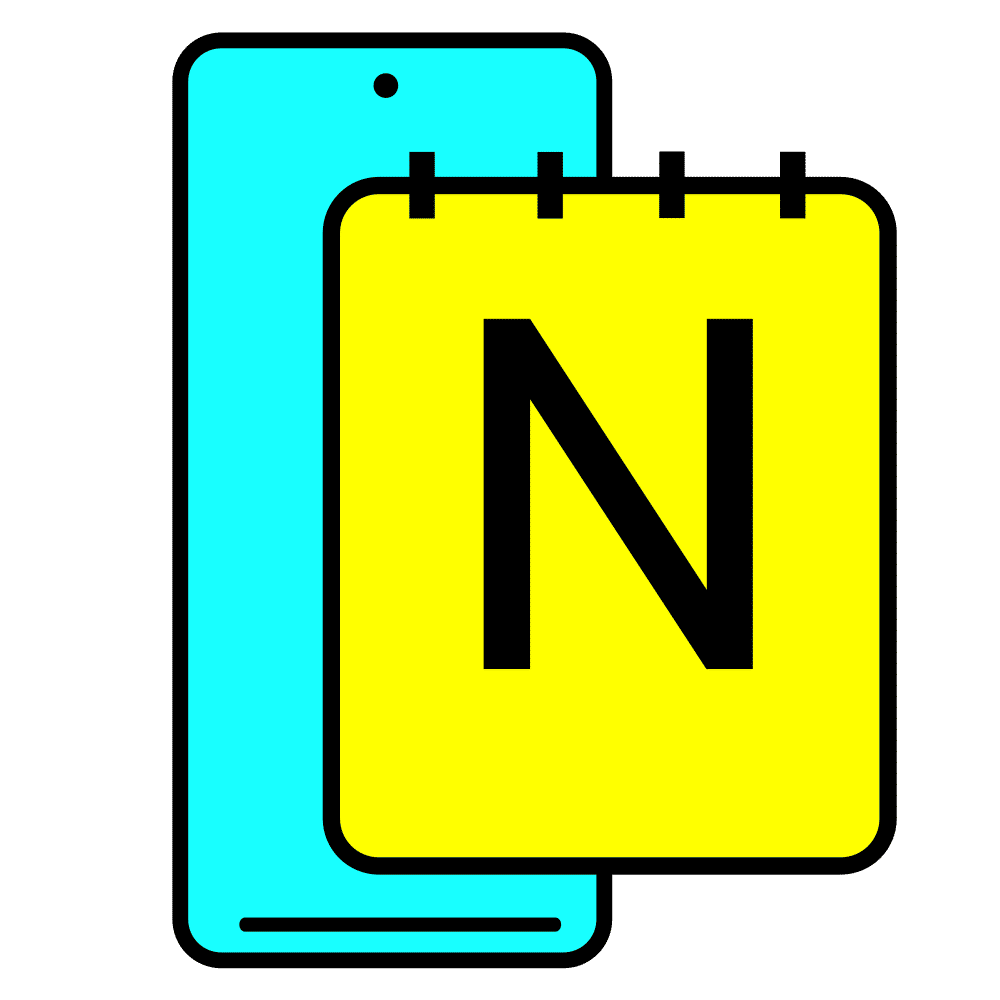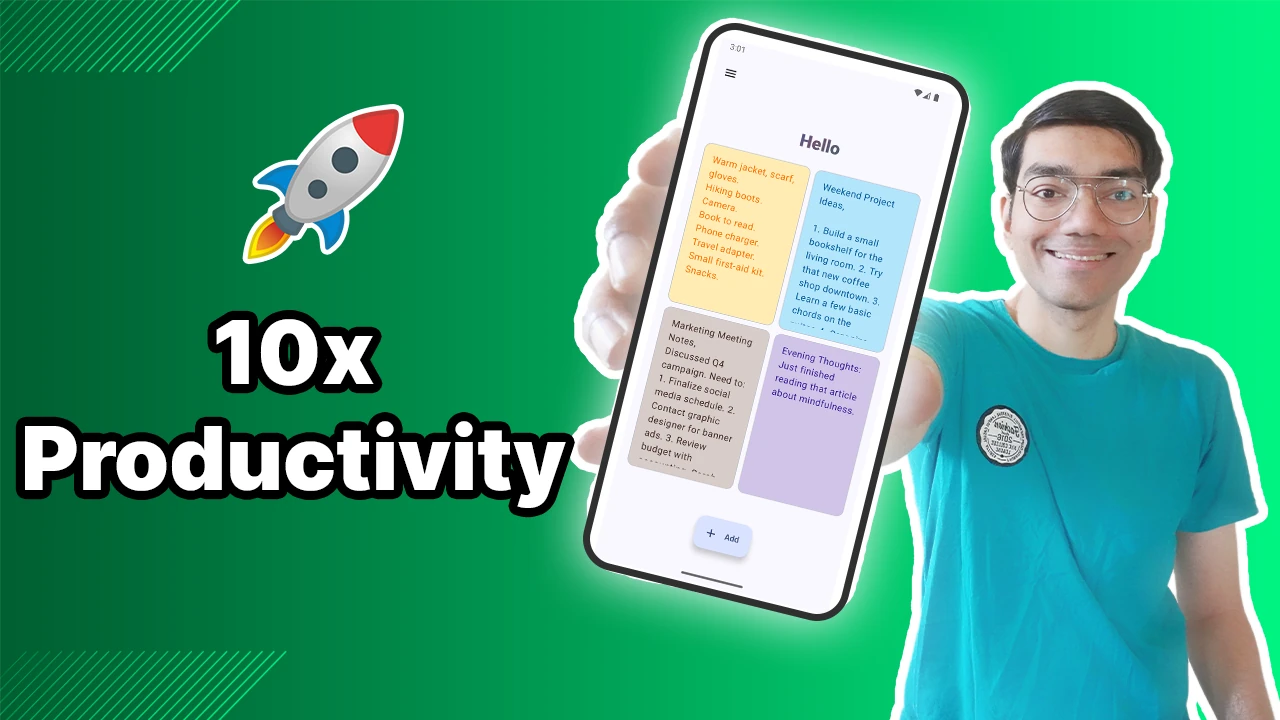
Do you feel like your days are slipping away? Are you constantly getting distracted by your phone and struggling to focus on what really matters? You’re not alone! In today’s digital world, it’s easier than ever to get sidetracked. But what if I told you there was a surprisingly simple method to dramatically boost your productivity – one that requires no fancy tools or complicated routines?
In this article, we’ll reveal a powerful technique I’ve personally used for months with incredible results: turning your goals and reminders into your mobile phone wallpaper. Yes, it’s as straightforward as it sounds, but the impact can be huge.
Why This Works: The Power of Visual Reminders
Our brains are wired to respond strongly to visual cues. By consistently seeing your priorities every time you unlock your phone (which let’s face it, is A LOT!), you’re reinforcing those goals and tasks in your subconscious mind. This constant visual reminder helps:
- Keep Your Priorities Top of Mind: Forget endless to-do lists that get buried in apps. Your most important items are right there, staring back at you.
- Reduce Distractions: Before diving into social media or games, you’re confronted with what you should be doing.
- Boost Motivation: Seeing positive affirmations or inspiring goals can provide a quick dose of encouragement throughout the day.
- Increase Focus: Subconsciously, your brain will start associating opening your phone with taking action on your goals.
How to Implement This Productivity Hack (It’s Easier Than You Think!)
Here’s the 3-step process:
- Define Your Focus: What do you want to achieve? Is it a specific task, a long-term goal, or a daily affirmation? Be clear and concise.
- Create a Note: Write down your chosen focus in a simple note format. This could be anything from “Finish Project Report” to “Practice Gratitude Daily” or “Stay Hydrated”.
- Set as Wallpaper: This is where it gets easy! You can manually create an image using photo editing apps, but that requires some technical skill.
Introducing Notes On Screen: Your Productivity Sidekick
To simplify this method for everyone, I created a free Android app called Notes On Screen . It removes all the hassle of designing and formatting wallpapers, allowing you to focus on what matters most – your goals!
Here’s how it works:
- Download & Install: Search for “Notes On Screen” on the Google Play Store . You can also find it on Official Website of Notes On Screen .
- Create a New Note: Open the app and tap the “New” button. A blank note will appear, ready for your text.
- Set as Wallpaper: Type in your task, goal or affirmation. When you’re happy with it, simply tap the “Set as Wallpaper” button at the bottom of the screen! The app will automatically convert your note into a perfectly sized wallpaper for your device. You’ll be prompted to adjust the settings if needed.
Ready to 10x Your Productivity?
Don’t let another day slip by without taking control of your focus! Download Notes On Screen today and start seeing real results. It’s free, easy to use, and could be the game-changer you’ve been looking for.
Get Notes on Screen for Android:

👉 Download .APK File for Android
Official Website: 👉 https://notesonscreen.deveshrx.com
~ ~ THANK YOU FOR READING ~ ~