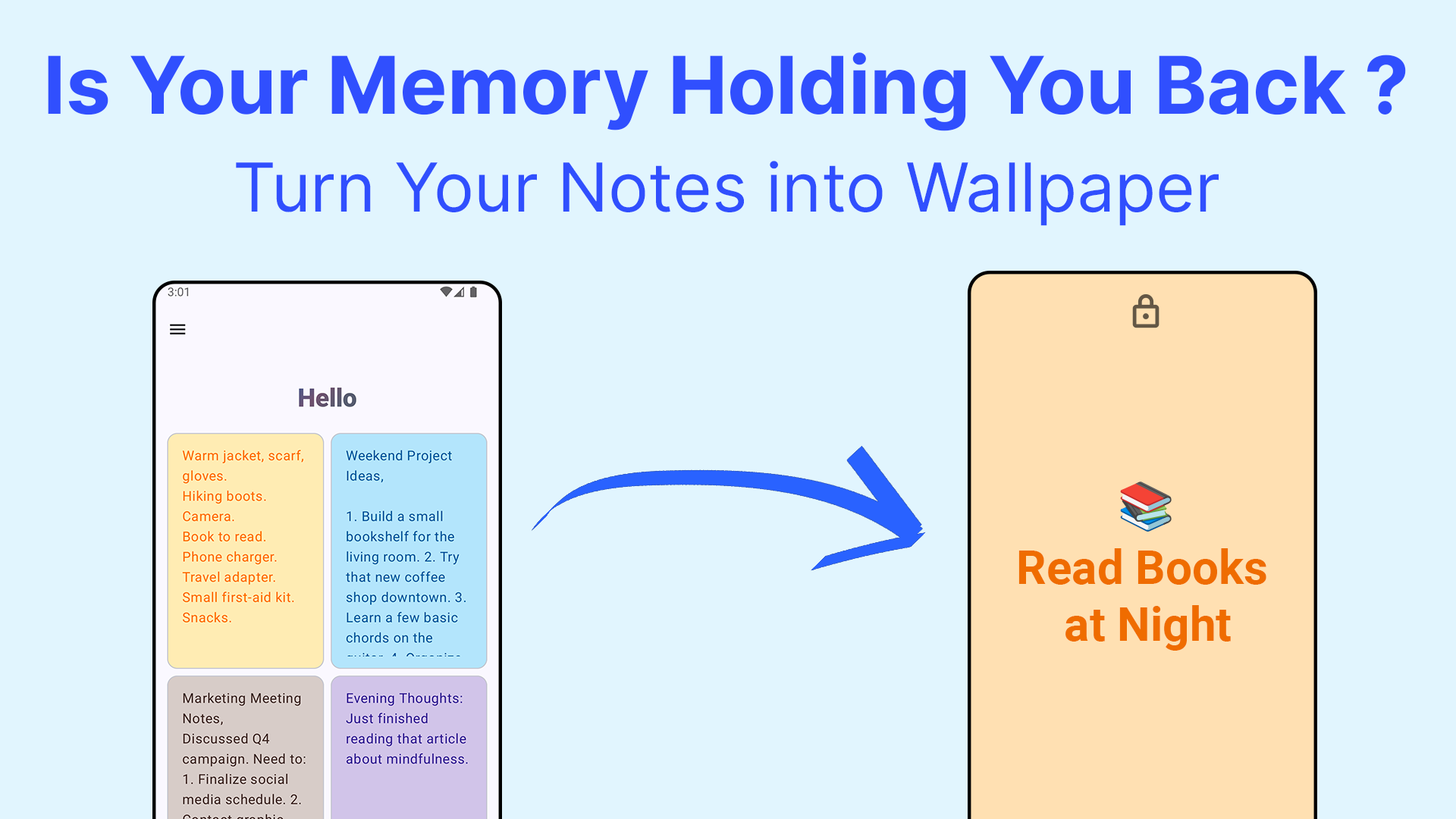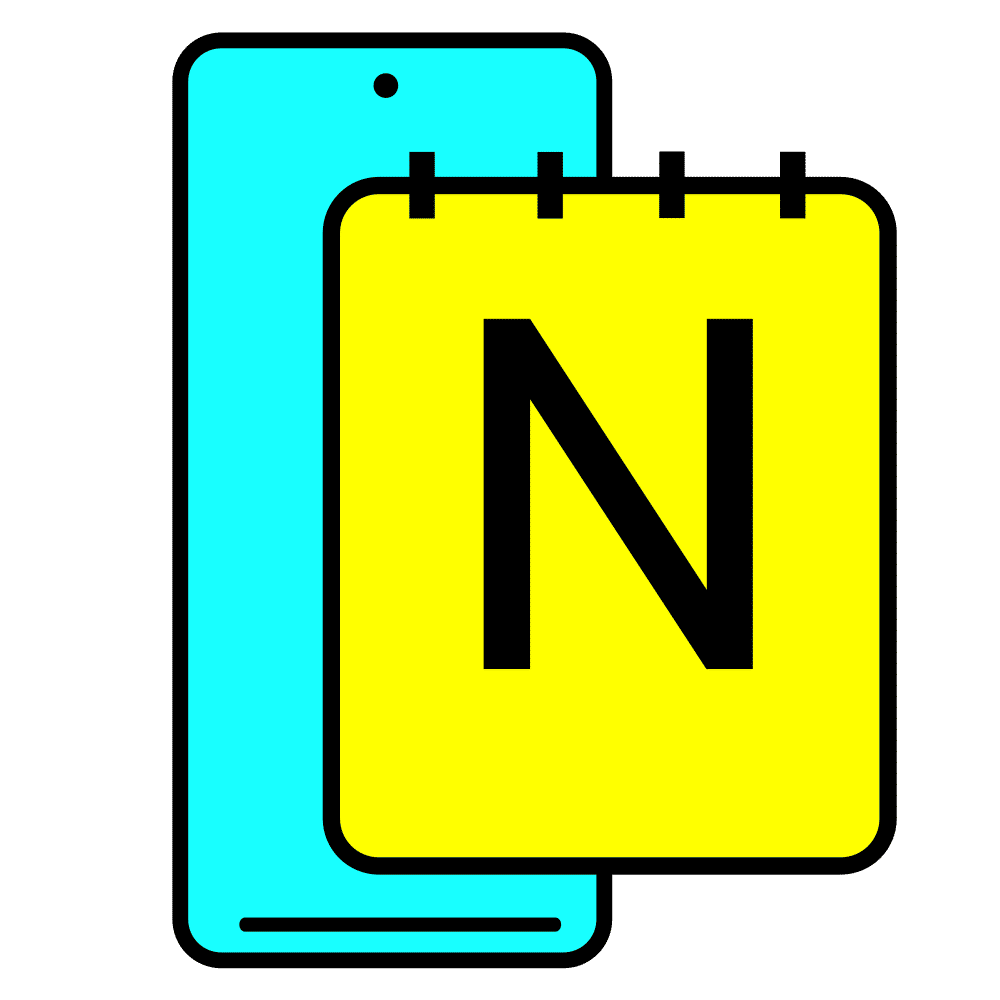Have you ever found yourself wondering why your reminders never seem to stick? Maybe you write them down in a notebook, only to lose the page or forget where you put it. Or perhaps you rely on digital notes that get buried beneath countless other notifications and emails. Whatever method you use, it’s clear that traditional reminder systems often fall short.
The problem lies not with the reminders themselves but with how we process them – visually. When a reminder appears as just another text message or email, our brains tend to dismiss it without truly registering its importance. This is where Notes on Screen comes in.
✨Introducing Notes on Screen: Your Solution for Persistent Reminders
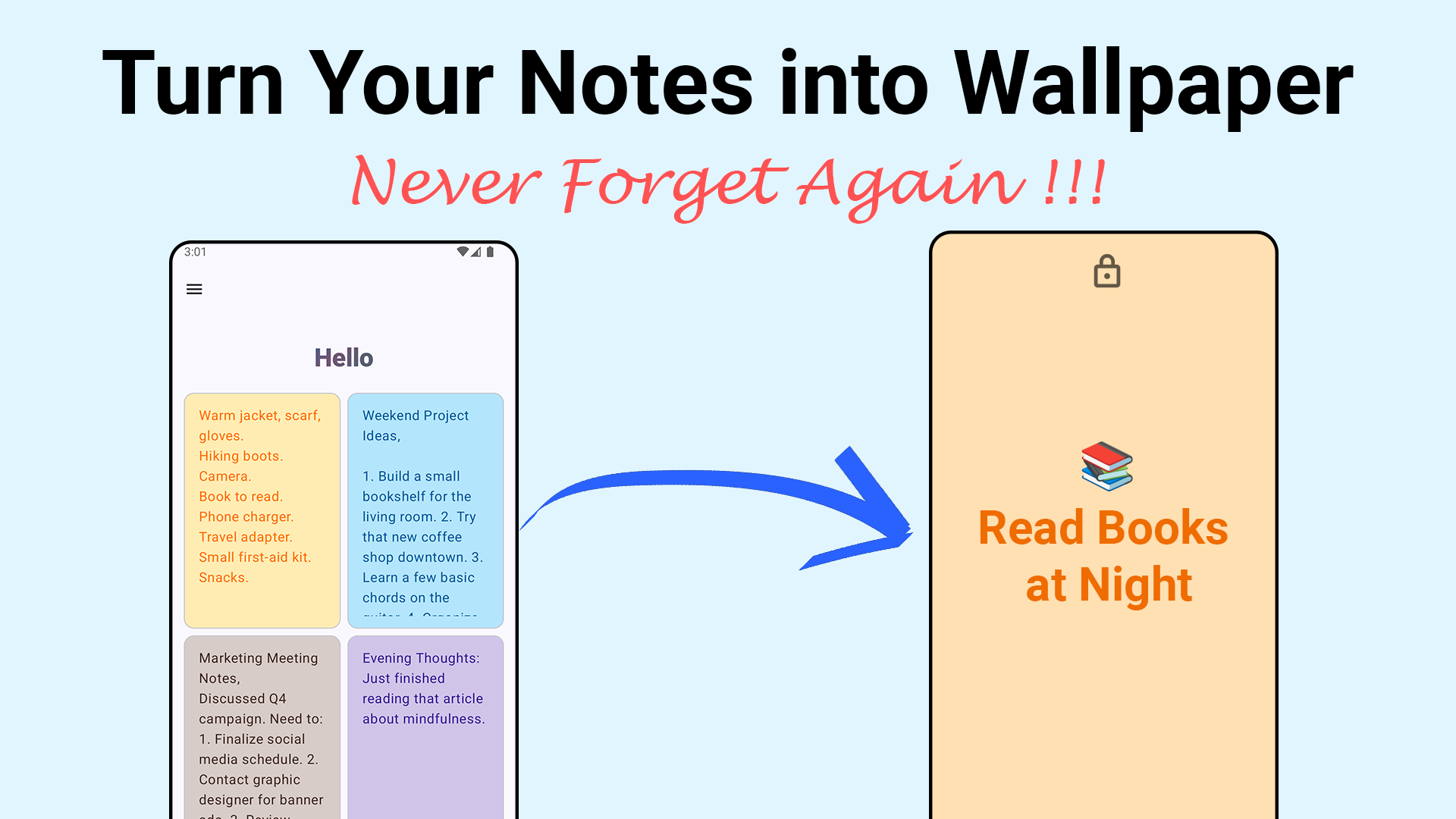
Notes on Screen is an Android app designed to harness the power of visual reminders. It allows you to transform your simple notes into stunning wallpapers for both your home and lock screens. Imagine seeing that crucial deadline or inspiring affirmation every time you unlock your phone – it’s a constant, subtle reminder working in the background to keep you on track.
Here’s how Notes on Screen changes the game:
- Passive Reinforcement: See your reminders constantly without interrupting your workflow.
- Constant Visual Reinforcement: Visual repetition strengthens memory pathways and improves recall.
- Eliminate “Out of Sight, Out of Mind”: Your important tasks are always visible, preventing them from being forgotten or overlooked.
- Simple & Intuitive: Creating and managing your visual reminders is quick, easy, and intuitive
- Customization: Tailor your wallpaper notes to match your style and create a personalized motivational environment.
📱How to use App ?
Using Notes on Screen, creating wallpaper notes is an intuitive process:
- Write Your Note: Open Notes on Screen and type in the task or reminder you want to focus on.
- Save & Set as Wallpaper: Tap save, then select “Set as Wallpaper” – choose between your home screen, lock screen, or both!
- Customize (Optional): Personalize the color of your note to create a wallpaper that inspires you.
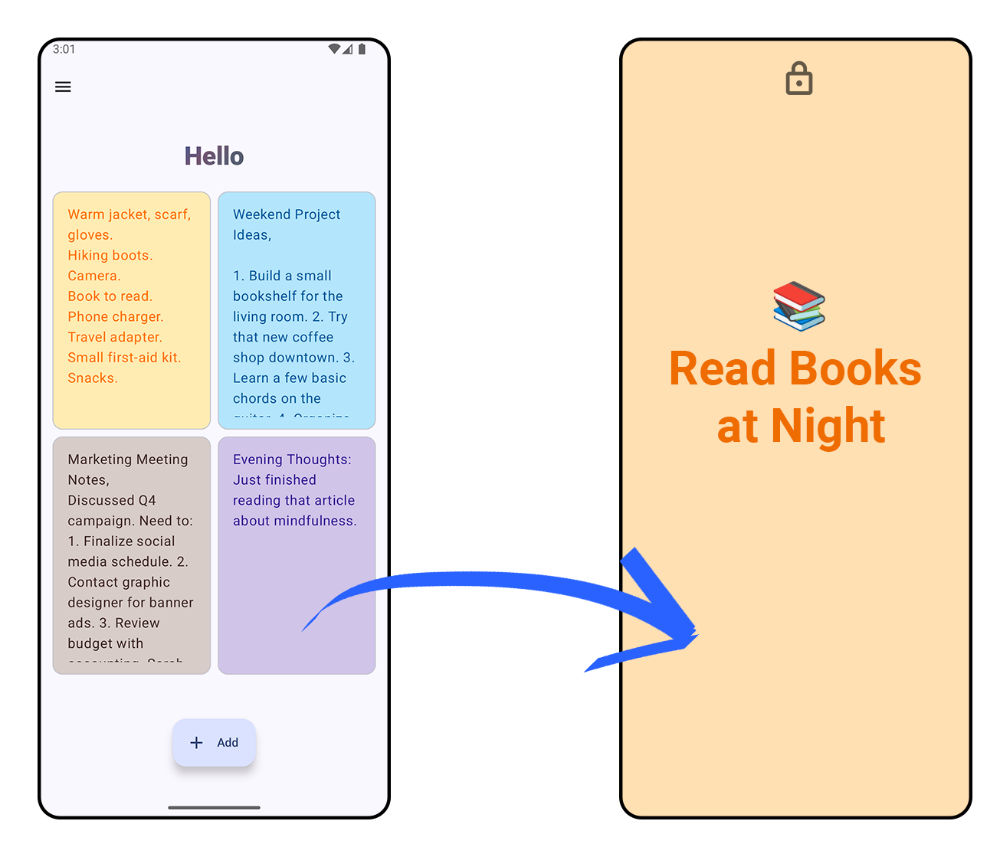
🔬The Science Behind Visual Reminders: Why Seeing is Remembering
Our brains aren’t designed for constant information overload. They thrive on visual cues – things we see repeatedly. Think about how you remember landmarks or the layout of your favourite coffee shop. It’s because those visuals are ingrained in your memory.
Traditional reminders, buried within apps and menus, lack that crucial visual impact. They require active engagement to be noticed, making them easily overlooked. Visual reminders, on the other hand, work passively – a constant, gentle prompt throughout your day. They integrate seamlessly into your environment without demanding your immediate attention, yet remain persistently present in your subconscious.
🚀Beyond To-Do Lists: Unlock the Potential of Visual Reminders
Notes on Screen aren’t just for tasks. Here are some other creative ways to use them:
- Motivational Quotes: Start your day with inspiration!
- Affirmations: Boost your confidence and positive self-talk.
- Important Dates: Never forget a birthday or anniversary again.
- Learning: display important formulas/definitions for quick revision.
🧠Reclaim Your Memory & Boost Productivity – One Wallpaper at a Time
Stop letting important reminders fade into digital oblivion. Notes on Screen empowers you to take control of your memory and transform your phone into a powerful productivity tool that works with you, not against you.
Get Notes on Screen for Android:

👉 Download .APK File for Android
Official Website: 👉 https://notesonscreen.deveshrx.com
~ ~ THANK YOU FOR READING ~ ~